Via Scoop.it – Audio & Video Tools for Educators
Redux is the best way to lean back and discover online video. Enjoy hundreds of channels of entertaining, hand-picked, critically selected videos, all from a passionate community of curators.
Via redux.com
Redux: video curation
30 01 2012Reacties : Leave a Comment »
Categorieën : Uncategorized
Download and Convert Any YouTube Video: WonTube
30 01 2012Via Scoop.it – Audio & Video Tools for Educators
Robin Good: If you are looking for an easy solution to your need to either download or convert YouTube videos, WonTube has a solution that works well while being fully integrated with your preferred browser.
Whether you like Chrome, Firefox, Safari or IE there is a dedicated “add-on” for you right on this page: http://www.shareyoutubemp3.com/addon.html
Once installed, go to any YouTube video and you will see two new green buttons right above the clip.
The first one, allows you to download any YouTube video at your preferred resolution, from HD 1080p to FLV low-quality at 240p. You choose.
The second one allows you to download the video clip as an .MP3 file. Very useful. 9/10 Downloadable versions: An Android version of the video downloader is also available here: http://www.wontube.com/free-youtube-downloader.html as well as free desktop versions for PC and Mac video converter tool http://www.wontube.com/free-video-converter.html More info: http://www.wontube.com/
N.B.: No ads, no registration, no fee (no business model, and no names of people behind it. The add-on browser version seems to carry no threat whatsoever).
Reacties : Leave a Comment »
Categorieën : Uncategorized
Free Video Converter for Windows and Mac | WonTube
28 01 2012Via Scoop.it – Audio & Video Tools for Educators
This is a free software tool which runs on MAC or Windows and allows you to download and convert videos to a range of formats suitable to run on mobile or desktop devices.
Via www.wontube.com
Reacties : Leave a Comment »
Categorieën : Uncategorized
18 Ways Teachers Can Use Google+ Hangouts – Online Colleges
28 01 2012Via Scoop.it – IT & education
Add Google+ Hangouts to your curriculum to make class time more fun and rewarding.
Via www.onlinecolleges.net
Reacties : Leave a Comment »
Categorieën : Uncategorized
tumblecloud: Collaborative digital storytelling with multimedia
28 01 2012Via Scoop.it – Audio & Video Tools for Educators
tumblecloud is a place for collaborative digital storytelling, where users can easily arrange, display, co-create, share and manipulate multimedia content.
Via www.tumblecloud.com
Reacties : Leave a Comment »
Categorieën : Uncategorized
CloudMagic – Find What You Need In Gmail, Google Apps & Twitter Quick & Easy
28 01 2012Via Scoop.it – Let’s Learn IT: New Media & Web 2.0
Nowadays, we are all signed up for so many different services, it can be hard to keep track of them all. We all have Gmail, Google Apps, Twitter and so many more accounts. When you need to find something specific, it can be a real hassle.
Via www.makeuseof.com
Reacties : Leave a Comment »
Categorieën : Uncategorized
First Class Ice Breakers Using Mobile Devices
25 01 2012Reacties : Leave a Comment »
Categorieën : Uncategorized
Minus – Free Image and File Sharing
25 01 2012Via Scoop.it – IT & education
Minus is the simplest way to share galleries online. Share, publish and explore the things you love on Minus.
Via minus.com
Reacties : Leave a Comment »
Categorieën : Uncategorized
ScreenTweet – Awesome Twitter Tool | Mark Brumley
25 01 2012Via Scoop.it – Let’s Learn IT: New Media & Web 2.0
Using ScreenTweet is super easy. Once you have logged in with your Twitter account, click Post. You can choose an image, PDF or even paste an embed code from the most popular video sites. Of particular interest is the ability to embed IgniteCast presentations. And, you can even add audio and narrations.
Via www.markbrumley.com
Reacties : Leave a Comment »
Categorieën : Uncategorized
Witty Comics A Learning Cartoon Tool
25 01 2012Via Scoop.it – Audio & Video Tools for Educators
Witty Comics is a cool website. It allows its users to create two characters dialogues. This is a great learning tool for students. They love cartoons and comics and are much more inclined to learn via dialogues and interactive play roles. Teachers can use Witty Comics to create dialogues underlining the target structures they want to teach and let students act them out. Students can on their part use Witty Comics to create thier own dialogues and rehearse them in front of their peers. Witty Comics is a good tool to foster students communicative skills and enhance their creative powers.
Via educationaltech-med.blogspot.com
Reacties : Leave a Comment »
Categorieën : Uncategorized

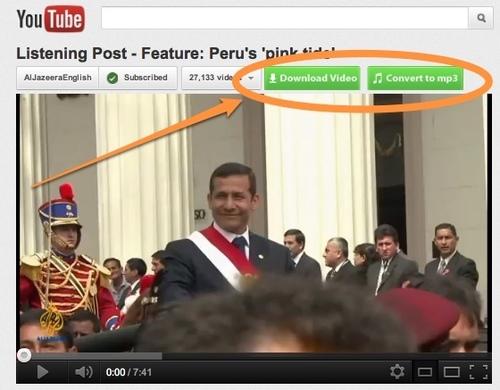
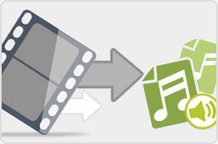
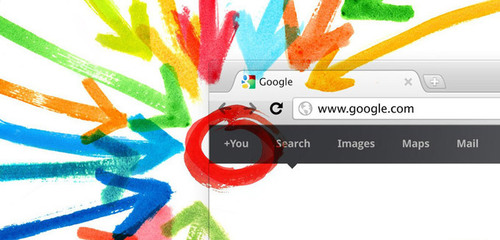




Recente reacties